This training was created for anyone interested in the practical use of Microsoft Power Platform.
It focuses primarily on premium features. What are the advantages of Dataverse? What exactly are Model-Driven applications? How to use the power of artificial intelligence in your solutions? How to build bots and implement robotization?
These are just some of the questions we will answer in this training course.
To pass it effectively, you need a basic understanding of Power Apps (Canvas apps) and Power Automate. We cover them in our free course, which you’ll find on this page. No registration, no obligation.
- Duration: 5 x 2 hours
- Form: hybrid (live + recorded meetings)
- Mode: Training (50% theory, 50% demo/exercises)
- Requirements: Basic knowledge of Power Apps and Power Automate (free course below)
- Level of difficulty: Intermediate
- For whom: For people who want to learn the full capabilities of Power Platform

What will you get?
Knowledge
5 x 2-hour classes, opportunities to ask questions, and access to the community on Discord
Training materials
Presentation and additional materials (scripts and auxiliary file used during the training).
Additional materials
Training recordings, homework, and a certificate of completion.
Satisfaction
The satisfaction of being in a Master Class group!
Sum of values: 200 EUR
Course agenda
Explore the scope of each of the course modules
Module 1. AI Builder - artificial intelligence for everyone
Duration: 2 hours
Agenda:
- How do AI solutions work and where can they be used?
- AI in Power Platform – the basics.
- Using AI Builder in practice:
- Using ready-made models
- Creating your own models
- Recognizing images
- Document processing
- Integration with Power Apps and Power Automate
- Summary (costs, limitations, management, etc.)
- Q and A session
Module 2. Power Virtual Agent - build your bot
Duration: 2 hours
Agenda:
- How do bots work and where can they be used?
- How to get started with Power Virtual Agent?
- Bots in examples:
- Creating a new bot
- Defining themes
- Building logic
- Publishing
- Summary (strengths and weaknesses, licensing, etc.)
- Q and A session
Module 3. Power Automate Desktop - robotization in practice
Duration: 2 hours
Agenda:
- Why do we need RPA type solutions?
- How does Power Automate Desktop work?
- PDA in examples:
- Working with desktop applications
- Working with web applications
- Web scraping
- Summary (advantages, disadvantages, licensing, etc.)
- Q and A session
Module 4. Dataverse - a database for your organization
Duration: 2 hours
Agenda:
- SQL, SharePoint, Dataverse… what to choose and when?
- How does Dataverse work?
- What are Model-Driven applications in Power Apps?
- Dataverse in practice
- Creating tables
- Columns and views
- Relationships
- Creating applications
- Sharing
- Q and A session
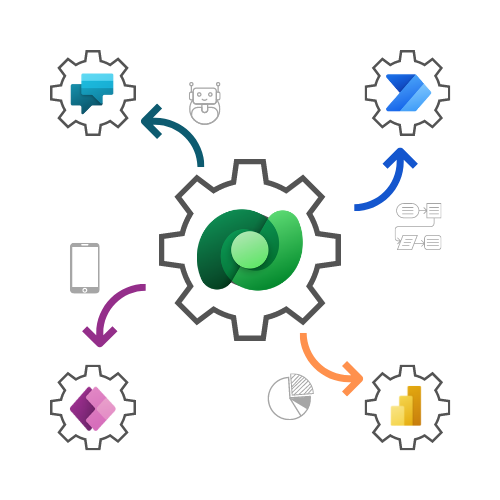
Module 5. Governance - efficiently manage the Power Platform
Duration: 2 hours
Agenda:
- Why do we actually need to manage Power Platform at all?
- Typical challenges and scenarios, as well as problems and risks
- How does it work in practice?
- Environments
- Empowerment
- Solutions
- Release and deployment management
- Center of Excellence
- Summary
- Q and A session
The course is about technology
Course author
The best specialists in their areas

Łukasz Falaciński
I am a trainer and consultant working professionally with Microsoft technologies. I have held the title of Microsoft Certified Trainer since 2006. I have also earned many certifications and titles.
Since 2009, I have co-founded Infowave, a company created to put experience and knowledge into practice. I help clients plan, implement and maintain groupware solutions in the broadest sense (SharePoint, Office 365, Power Platform, Azure).
Privately, I am a husband to a wonderful wife and a father of three wonderful kids.
100% satisfaction guarantee
Mastermind group
Learn together with others

Online training does not mean self-study at all. Opportunity to ask questions, exchange experiences, influence the shape of the course and direct contact with Academy Trainers. Our course will give you that.
Do you have an unusual problem with the application? Not sure how a function works? Would you like someone to check your homework? You can do all of this on the pages of a group specially set up for our students.
Our goal is to combine the advantages of traditional training with the convenience of electronic training. We are sure that this group will be the greatest value of this course. #SharingIsCaring
Course in numbers
- Recordings
- 10h
- Value of the course
- 500 EUR
- Satisfied students
- 120+
Frequently asked questions
If you don't find the answer for your question, please contact us
- For whom is this training intended?
-
For anyone who has already learned the basics of Power App and Power Automate and wants to know what to do next. We will focus on premium features. You will learn all the capabilities of the platform. You will know when it is worth using them.
- Is there a fee for the training?
-
Yes. The cost is 200 EUR gross for the entire training program. We issue VAT invoices. Payments are made online via TPay.
- Will I get a certificate of completion?
-
Yes!
Students' opinions
Great training
Great training to learn the basics of premium Power Platform tools and their capabilities
Dominik
test
Are you ready?
Sign up for training today!

